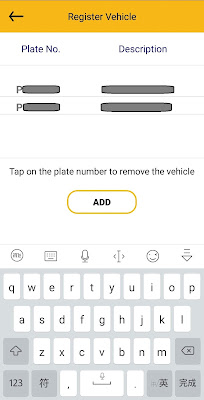Penang Smart Parking (PSP) is smartphone app-based parking system initiated by state government back in August 2019 to replace the paper parking coupons.
槟城智能停车系统 (简称PSP) 是槟州政府于2019年8月开始启动,以取代纸质停车券。
This app-based parking system is claimed to be first of its kind in Malaysia.
这项应用程序的停车系统堪称马来西亚首创。
No change to parking rate, 80 sen per hour on the island, and 40 sen per hour on the mainland.
停车收费没有任何变动,槟岛每小时80仙,威省每小时40仙。
The chargeable parking hours is from 8am to 6pm daily, except on Sundays and Public Holidays.
停车收费时间为每天上午八点钟至下午六点钟, 周日和公共假日免收费。
This new parking system can be seen mostly in George Town and Bukit Mertajam area. Look out for the new parking signboard as shown below.
目前,这项新停车系统已在乔治市和大山脚多条道路启动了。新的停车招牌如下图所示。
How to register and reload Penang Smart Parking (PSP) App?
如何注册和充值槟城智能停车 (PSP)应用程序?
First, download the application (App) from Google Play for Android users and App Store for iPhone users. Scan the QR code below.
首先,Android用户可以从Google Play,而iPhone用户可以从App Store下载相关应用程序。请扫描以下的QR数码。
Alternatively, you can purchase parking eKupon from authorized agent as listed in official website.
另外,您也可以从官方网站上找出授权的代理人,并向他们购买停车eKupon。
https://psp.penang.my/ekuponagent.php
Once successfully downloaded the App, tap on [Open].
成功下载应用程序后,按[Open]。
Read the terms and conditions about using the App, tick the small box at the bottom, and tap on [Next].
阅读有关使用该应用程序的条款和条件,并在底部的小方框中打勾,然后按[Next]。
Enter the information as required, then tap on [Request TAC]. Wait for a moment, the TAC no. will be SMSed to you registered phone number.
输入所需个人信息,然后按[Request TAC]。稍等片刻,您将收到一则具有TAC号码的短信。
Enter the 6 digits TAC you just received, you will be prompted if your TAC verification is successful. Tap on [OK] .
输入您刚收到的六个数字的TAC号码,如果TAC验证成功,您将收到以下提示。按[OK]。
Next, you're required to input some personal information, tap on [OK] when done.
输入一些个人资料后,按 [OK]。
Your registration is successful, tap on [NEXT].
您已成功注册了,按[NEXT]。
This App requires the GPS activation, tap on [Allow].
应用程序征求您打开“全球定位系统”(简称GPS),按[Allow]。
Now, you're at Login page. Enter your 8 digits access code.
您现在处于登录页面。请输入您八个数字的密码。
Select your prefer Local Council? You can switch between these two Local Councils at anytime.
请选择您想要的市政厅? 您可以随时在这两市政厅之间切换。
As of now, this App is available in English version (EN) and Bahasa Malaysia version (BM).
目前,此应用程序仅支持英文 (EN) 和马来文 (BM) 版本。
To change to BM version, tap on [BM] at the top right corner.
若想转换为马来文版本,请按右上角的[BM]。
Tap on menu (3X3 dots) at the top left corner, then tap on [Register Vehicle].
按左上角的菜单 (3X3点),然后按[Register Vehicle]。
Tap on [ADD], enter your car plate no. and car description, then tap [ADD] again.
按[ADD],输入您的车牌号和型号,再次按[ADD]。
You can add as many car as you want, just tap on [ADD].
您可以注册多部汽车,只需按[ADD]。
To delete any registered car, tap on the car Plate No., then tap on [YES].
若要删除任何已注册的汽车,请按车牌号码,然后按[YES]。
Tap on arrow sign at the top left corner, you will be directed to Main page.
按左上角的箭头标志,重返主页。
The [Find Parking] allows you to view the availability of parking lots.
[Find Parking]可以显示当下各道路的停车空位的数量。

Tap on [Park N Pay], your account balance is insufficient (RM0.00), tap on [RELOAD NOW].
您的户口目前余额不足,需要充值,按
[RELOAD NOW]。
Tap on [Credit/ Debit/ FPX/ e-Wallet], select the amount you would like reload into your App, minimum amount is RM10, then tap on [OK].
Note: Due to security policy, no screenshot is allowed after this step. Fret not, the process of reloading is pretty easy and straightforward.
按[Credit/ Debit/ FPX/ e-Wallet],选择您想要充值的金额,最低金额为RM10,然后按[OK]。
注:基于安全政策理由,此步骤之后系统不允许截图。但别担心,充值
金额程序其实还蛮简单容易。
Successfully reloaded RM10 into the App.
已成功充值十块马币于应用程式。
How to use Penang Smart Parking (PSP) App?
如何使用槟城智能停车 (PSP) 应用程序?
After parking your car, open the PSP App, enter your 8 digits access code, now you're in the Main page.
当您将车停放好了,打开 PSP 应用程式,输入您的八个数字的密码,进入系统主页。
Tap on [Park N Pay], then tap on [Select Vehicle] and select your vehicle, enter parking duration, and tap on [OK].
按[Park N Pay],然后按[Select Vehicle], 选择您的车辆,输入所需停车时间,再按[OK]。
System will prompt you to confirm the payment, tap on [CONFIRM].
系统将提示您确认付款,按[CONFIRM]。
A message will pop out to confirm your parking. At the same time, you will also receive the SMS confirmation from Penang Smart Parking. Tap on [OK] to return to main page.
一则信息将弹出来,确认您的停车付费。同一时间,您也将收到一则手机确认短信。 按[OK]返回主页。
At the Main page, system will display the Active Parking information, and you may extend the parking hour as you wish. Be alert to parking end time to avoid getting parking summon.
回到主页,系统将显示您停车信息,您也可以根据需求延长停车时间。请注意停车结束时间,以免接到超时罚款传票。
For more information and latest updates, follow the Penang Smart Parking official website.